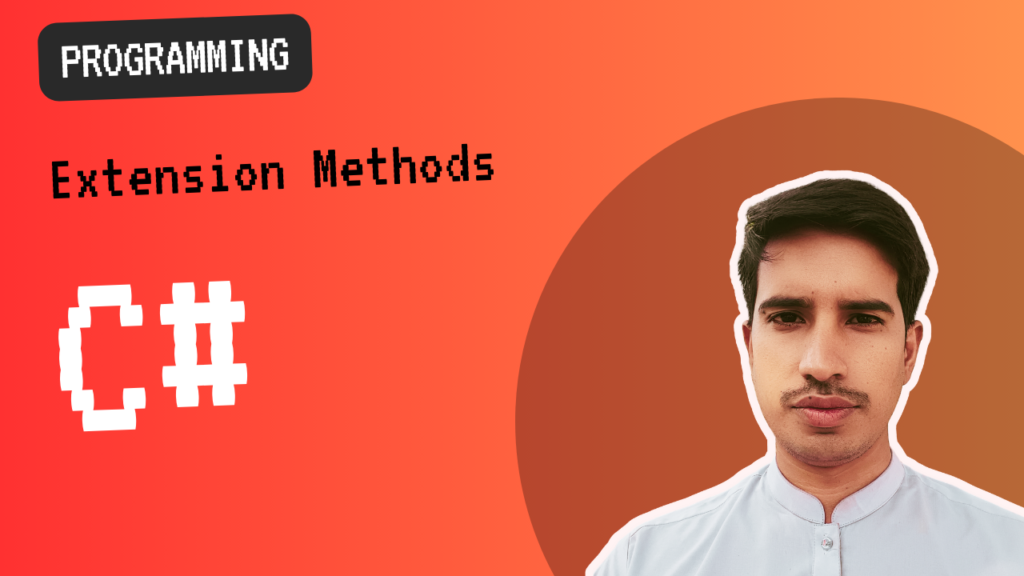
Mastering C# Extension Methods: A Complete Guide
C# is packed with powerful features that make coding efficient and expressive. One such feature is Extension Methods—a game-changer for developers looking to enhance existing classes without modifying their source code. In this blog, we’ll explore what extension methods are, how they work, and why they are so valuable in modern C# development.
What Are Extension Methods?
Extension methods allow you to add new functionality to existing types (classes, structs, or interfaces) without altering their original implementation. This is particularly useful when working with built-in .NET types, third-party libraries, or even your own codebase when modifying the original class isn’t an option.
Extension methods provide a way to make your code more modular and reusable, eliminating the need for inheritance or direct modifications.
Key Features of Extension Methods:
- Defined in a static class
- Implemented as static methods
- Use the
thiskeyword before the first parameter to specify the type being extended - Can be called as if they are instance methods of the extended type
How to Create an Extension Method in C#
Let’s start with a simple example where we create an extension method for the string class that converts text to title case (capitalizing the first letter of each word).
using System;
public static class StringExtensions
{
public static string ToTitleCase(this string str)
{
if (string.IsNullOrWhiteSpace(str))
return string.Empty;
var words = str.Split(' ');
for (int i = 0; i < words.Length; i++)
{
if (words[i].Length > 0)
{
words[i] = char.ToUpper(words[i][0]) + words[i].Substring(1);
}
}
return string.Join(" ", words);
}
}
Now, this method can be used just like a built-in method of the string class:
string text = "hello world";
Console.WriteLine(text.ToTitleCase()); // Output: Hello World
Real-World Use Cases for Extension Methods
Extension methods are extremely useful in a variety of situations. Here are some common use cases:
1. Adding Helper Functions to Built-in Types
Sometimes, you may need additional functionality for built-in types like string or List<T>. Instead of creating utility classes, you can extend these types directly.
public static class ListExtensions
{
public static void ForEach<T>(this List<T> list, Action<T> action)
{
foreach (var item in list)
{
action(item);
}
}
}
Now you can use:
var numbers = new List<int> { 1, 2, 3, 4, 5 };
numbers.ForEach(n => Console.WriteLine(n * 2));
2. Extending Third-Party Libraries
You may not have access to modify third-party library classes, but you can extend their functionality using extension methods.
3. Making Code More Readable and Expressive
Well-named extension methods can improve code readability and make method chaining more intuitive.
string sentence = "this is a test";
Console.WriteLine(sentence.ToTitleCase().ReverseWords());
Best Practices for Using Extension Methods
While extension methods are powerful, they should be used wisely. Here are some best practices:
✅ Keep them meaningful – Only add extension methods when they genuinely improve code readability or reusability. ✅ Avoid modifying object state – Extension methods should not alter the internal state of the object they extend. ✅ Use them when modifying the original class is not an option – If you own the class, consider adding a regular method instead. ✅ Keep them organized – Use namespaces and group similar extension methods together in static classes.
Common Mistakes to Avoid
🚨 Overusing Extension Methods: If every utility function becomes an extension method, your code may become harder to maintain. 🚨 Ignoring Readability: Not all methods make sense as extension methods—use them only where they enhance clarity. 🚨 Using Complex Logic in Extensions: Keep extension methods simple and focused.
Conclusion
Extension methods in C# provide a clean and efficient way to extend the functionality of existing types without modifying their source code. They help improve code organization, readability, and maintainability. However, like any powerful feature, they should be used with care.
Next time you find yourself writing repetitive helper functions, consider whether an extension method might be the best solution!
💡 Have you used extension methods in your projects? Share your thoughts in the comments below!